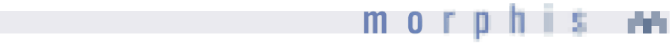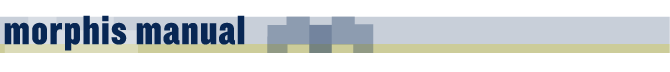
Configuration: General Properties
Morphis may be configured by changing its property files. Morphis uses the concept of an "application" to scope different property files to different applications. Therefore, the general format for property files is "appname.properties" where appname is a case-sensitive name identifying your application. Morphis-specific properties are kept in the morphis.properties file.
Comments may be inserted in this file by prepending the line with the pound "#" character.
Morphis will not automatically reconfigure itself if the morphis.properties file has been changed. You may need to restart your application server for changes to take effect.
|
Morphis Properties |
||
| Name | Default Value | Parameter Value Description |
| morphis-home | Home directory of Morphis. All relative paths specified in this config file will be rooted from this directory. | |
| config-dir | config | Directory where configuration files are located. If relative, then Morphis will use the morphis-home property as the base. |
| cache-dir | cache | Directory where cache files are located. If relative, then Morphis will use the morphis-home property as the base. |
| max-cache-entries | 500 | Maximum number of Cache entries for all caches |
| loglevel | info |
Determines the amount of logging. Values can be:
|
| logdates | false | true if log messages should be stampted with a date/time. Setting to true will decrease performance. |
| db-driver-class | Database driver classname. Leave blank if you're not using a database. For example, this can be "coom.codestudio.sql.PoolMan" if you're using PoolMan database pooling. | |
| db-url | Database URL used by Morphis AppDatabase class for assisting in database setup. If you are using PoolMan, then this should be "jdbc:poolman", and the rest of the properties set in the db-prop-file properties file. | |
| db-prop-file | Database property file. Used during the DriverManager.getConnection(url,
properties). If no value is set, no property file will be used. |
|