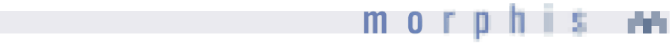| Morphis |
| home |
| features |
| use patterns |
| downloads |
| documentation |
| javadoc |
| LGPL License |
| WAX |
| features |
| documentation |
| reference |
| examples |
Morphis Wax Showcase
Morphis WAX delivers the right content to different wireless devices. Developers need only to create one WAX file, and this will get translated to each wireless device following the instructions for that device in the corresponding application's registry files.
one source ... different displays ...
![[screen shots of devices]](images/devices.jpg)
For example, the devices shown on this image display a rental confirmation page for Wig Video, a dummy video rental store. The source code for each page is device dependent, but they were all generated from a common WAX file that defines the basic skeleton for the page. The Morphis Transcoding customizes the content for each device by filtering the WAX file through an image and/or a text device-specific filter registry. The final translation for each device occurs through XSLT processing using built-in or customized filters.
The WAX representation of this page looks like this:
<wax:wax xmlns:wax="http://www.morphis.org/wax" version="1.0">
<wax:doc>
<wax:title>WigVideo Results</wax:title>
<wax:form href="WigVideoServlet" method="get" submittext="Ok">
<wax:formblock id="videostatus">
<wax:p align="center">
<wax:img srcid="wigvideo" alt="Logo" align="center"
border="0"/>
</wax:p>
<wax:p align="left" mode="wrap">
<wax:text textid="videoready"></wax:text><wax:br/>
<wax:a href="">
<wax:text textid="desclink">more</wax:text>
</wax:a>
</wax:p>
<wax:binarychoice var="ask">
<wax:bci value="menu" href="WVServlet" label="Menu"
labelid="menu"/>
<wax:bci value="exit" href="WVServlet" label="Done"
labelid="done"/>
</wax:binarychoice>
</wax:formblock>
</wax:form>
</wax:doc>
</wax:wax>
|
The image XML representation for these devices looks like this:
<!-- Alcatel in Spanish --> <lid name="wigvideo"> <item>WigVideo_es.bmp</item> <idrule>alcatel-gen</idrule> </lid> <!-- Nokia 7110 --> <lid name="wigvideo"> <item>WigVideo_en.wbmp</item> <idrule>nok-7110</idrule> </lid> <!-- palm devices using Avant Go --> <lid name="wigvideo"> <item>WigVideo.gif</item> <idrule>avg-palm</idrule> </lid> <!-- Pocket PC --> <lid name="wigvideo"> <item>WigVideo.bmp</item> <idrule>cpq-h3630</idrule> </lid> |
The text XML representation for these devices looks like this:
<!-- videoready text -->
<!-- Alcatel in Spanish -->
<lid name="videoready">
<item>para entrega.</item>
<langrule>es</langrule>
<idrule>alcatel-gen</idrule>
</lid>
<!-- Nokia 7110 -->
<lid name="videoready">
<item>for delivery.</item>
<idrule>nok-7110</idrule>
</lid>
<!-- palm devices using AvantGo -->
<lid name="videoready">
<item>Your video, Gladiator (2000-VHS), will
be delivered tonight by 7pm.</item>
<idrule>avg-palm</idrule>
</lid>
<!-- Pocket PC -->
<lid name="videoready">
<item>Your video, Gladiator (2000-VHS), starring
Russel Crowe, will be delivered to your
home tonight by 7pm.</item>
<idrule>cpq-h3630</idrule>
</lid>
<!-- desclink text -->
<!-- Alcatel in Spanish -->
<lid name="desclink">
<item>Orden</item>
<langrule>es</langrule>
<idrule>alcatel-gen</idrule>
</lid>
<!-- soft buttons -->
<!-- Alcatel in Spanish -->
<lid name="menu">
<item>MenĂ</item>
<langrule>es</langrule>
<idrule>alcatel-gen</idrule>
</lid>
<lid name="done">
<item>Salir</item>
<langrule>es</langrule>
<idrule>alcatel-gen</idrule>
</lid>
<!-- palm devices using Avant Go -->
<lid name="menu">
<item>Back to Wig Video Menu</item>
<idrule>avg-palm</idrule>
</lid>
<lid name="done">
<item>Exit Wig Video</item>
<idrule>avg-palm</idrule>
</lid>
<!-- Pocket PC -->
<lid name="menu">
<item>Back to Wig Video Menu</item>
<idrule>cpq-h3630</idrule>
</lid>
<lid name="done">
<item>Exit Wig Video</item>
<idrule>cpq-h3630</idrule>
</lid>
|