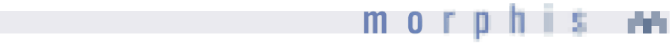|
Overview |
|
WAX syntax
The WAX language provides for DIS in both its tags and attributes. Every place that text can be sent to the client a logical id can be placed instead with the mapping of id to the real text appearing in a text xml file.
Here is an example that display a welcome message with the actual text in the language that the client requests.
<wax:wax xmlns:wax="http://www.morphis.org/wax" version="1.0">
<wax:doc>
<wax:block>
<wax:p>
<wax:text textid="welcome"/>
</wax:p>
</wax:block>
</wax:doc>
</wax:wax>
|
<lids>
<lid name="welcome">
<item>Bienvenue</item>
<langrule>fr</langrule>
</lid>
<lid name="welcome">
<item>Willkommen</item>
<langrule>de</langrule>
</lid>
<lid name="welcome">
<item>Benvenuto</item>
<langrule>it</langrule>
</lid>
<lid name="welcome">
<item>Bienvenido</item>
<langrule>es</langrule>
</lid>
<lid name="welcome">
<item>Welcome</item>
</lid>
</lids>
|