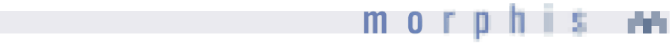|
Overview |
|
Animated Documents
Creating animation sequences is a very simple
task with WAX. There are two tags specifically designed for
animation wax:animation and wax:animationblock
.
For WML, the animation tags take care of the timer events or redirection of pages from one to another. Each image or text in the animation sequence is stored in its own block (animationblock) that gets translated to one card. The generated code includes one deck with many cards: the ones that form the animation linked by timer events, the static ones by hard links.
For HDML, the code generated includes one deck with many cards where each is connected to the next one by hard links.
For HTML, an animated GIF image can be used and this one must be
specified in the srcid attribute of the
wax:animation tag. It ignores all the
wax:animationblock tags.
The following example illustrates the use of the animation WAX tags. It generates an animation sequence of both images and text. Ends with a static block.
<wax:wax version="1.0" xmlns:wax="http://www.morphis.org/wax">
<wax:doc>
<wax:animation time="1" srcid="wassup">
<wax:button type="go" keytype="accept" label="Text" href="#frame5"/>
<wax:button type="prev" keytype="options" label="Exit"/>
<wax:animationblock id="frame0" srcid="ws0"
alt="ws0" href="#frame1"/>
<wax:animationblock id="frame1" srcid="ws1"
alt="ws1" href="#frame2"/>
<wax:animationblock id="frame2" srcid="ws2"
alt="ws2" href="#frame3"/>
<wax:animationblock id="frame3" srcid="ws3"
alt="ws3" href="#frame4"/>
<wax:animationblock id="frame4" srcid="ws4"
alt="ws4" href="#frame0" time="15"/>
</wax:animation>
<wax:block id="frame5">
<wax:button type="prev" keytype="accept" label="Back"/>
<wax:p>
<wax:text textid="smile">Smile! Be Happy.</wax:text>
</wax:p>
</wax:block>
</wax:doc>
</wax:wax>
|
For WML, this code generates an animation deck of 7 cards. The first
6 cards are
the animated ones. The animation will go on until the user selects
either link for "Text" or "Exit". Note that the first 4 cards jump to each
other after 1/10 second (time = 1 in
wax:animation). The 5th card gets displayed 1/15 second before
jumping back to the first card. The last 7th card, the static
one is accesed through the "Text" link. The whole animation deck is
exited through the "Exit" link.
Note carefully that the WAX code above defines only 6 cards or blocks.
But 7 cards are generated. The first, hidden card is used for
loading ALL the images in the deck into cache. This way, when the
animation starts, images are completely displayed.
HTML instead uses the gif animated image "wassup" and
displays it and the static card on the same page.
Since this tag creates all the animation sequence within one deck, caution has to be taken into account when developing for WML and HDML. The current specifications allow deck sizes of up to 1200 kb otherwise the deck will be too large and will not get displayed in the wireless devices.